News industry is experiencing a deep change and a lot of startups and more established companies try to revolutionize how people consume news.
Some services want to learn your habits and push you automatically provided news (automated curation). Some others just bring you the possibility to add your own sources like twitter and facebook.
And now, sobees is launching its new version of NewsMix, a wonderful tool to change how you can consume news on topics you’re interested in. With NewsMix, you now can get news publicized on social networks like twitter or facebook, even if you don’t have any presence on the social web. And that’s where part of the innovation is: what’s interesting to you is what people share, not where they publish some content! You can now subscribe to specific news channels, gathering the content shared by real and influential people… After going on the NewsMix.me platform, you can click on the channels featured to discover interesting ones… without beeing registered to the service!
Now, you can also become your own Editor-in-Chief, like there’s plenty in newspaper industry: you select influential and knowledgable people sharing worthful stuff on the topic of interest. See NewsMix as the Spotify of the news or the Pinterest of the news!
Setting up news channel is dead easy and you can do it in around 5 minutes. But let’s see how:
Go on NewsMix.me and register…

Click on “+Create”, on the link: that will create a new and unique channel, where you’ll be able to choose up to 25 different news sources: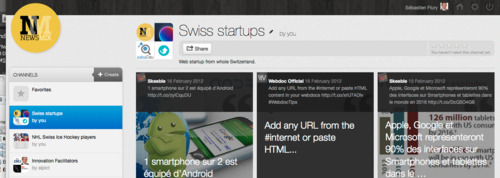
Name your News channel (you can change it afterwards), fill up the description blank (so readers will quickly now what it’s all about) and choose a category 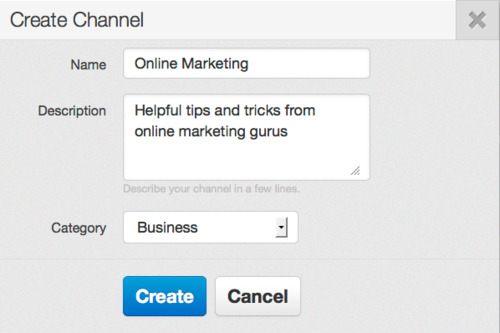
News channel is now created and you can now start adding sources, either by adding twitter or facebook usernames or by searching great content.
Let’s look on the first way, where you have 4 sources option:
You can just fill the blank with a NewsMix or twitter username and click “Add to channel”: NewsMix will automatically load all the related content and add it to your channel. 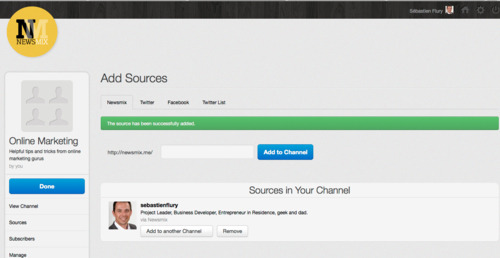
You can also add Facebook pages or import Twitter List (you then have to select the preferred ones, what’s a kind of a manual curation)
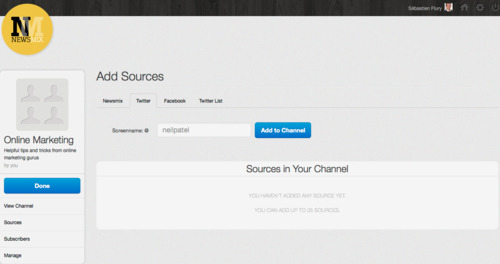
That’s it! Now you can share it to your own followers and you’ll soon be able to integrate it in your website. Furthermore, you can easily add or remove sources by clicking on the small pen (alongside channel’s name).

You constantly can add new sources to your channel by searching content. When you’re browsing news sources, you can add it to your channel in one click. Dynamic channel management is well implemented and easily achieved.
Last but not least, you can also look for some channels and add it to every channel you’ve already created, or just subscribe to the channel.

The channel used for this little tutorial – Online Marketing – is available here. You can also discover some of my preferred topics like Swiss Startup & Entrepreneurs or NYC Startups.
